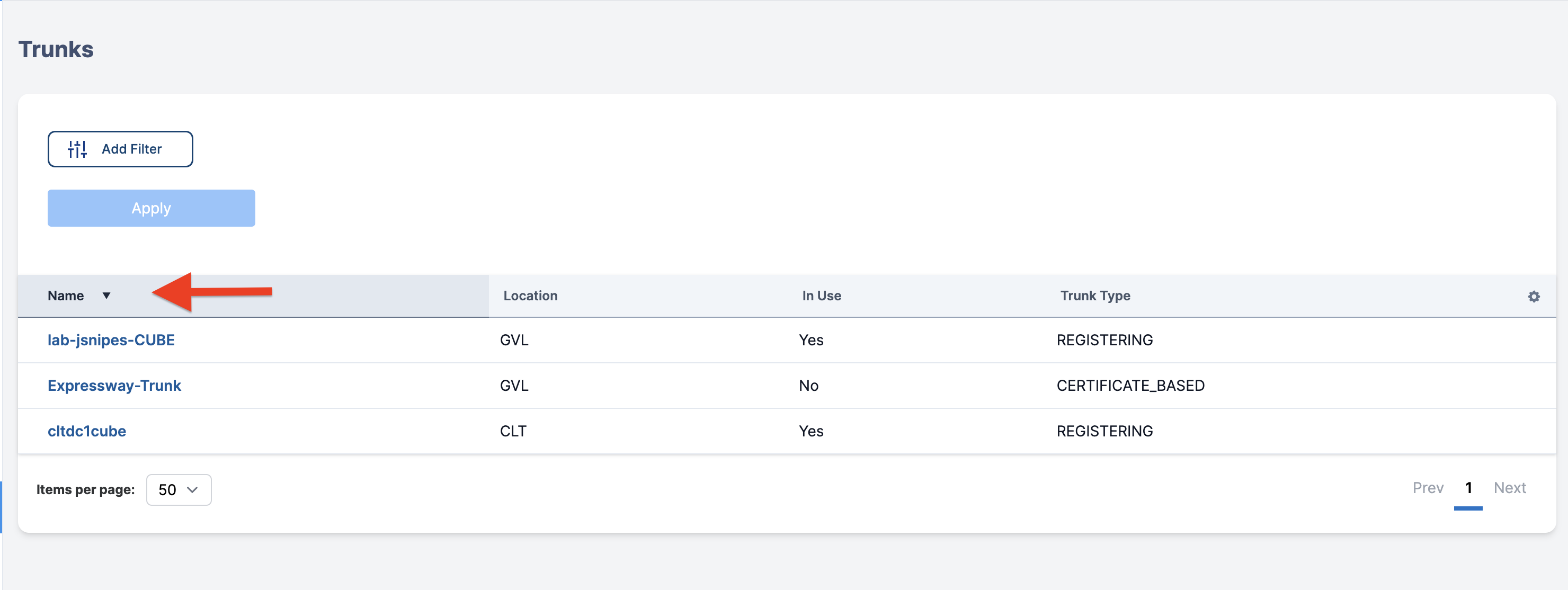Viewing Trunk Information
The Trunks module in Cloverhound Cloud is designed to make viewing trunk details simple and efficient. This guide walks you through the steps to view trunk information.
How to View Trunk Information
1. Browse the Trunks List
- The trunks table displays key details such as:
- Name: The identifier for the trunk.
- Location: The associated location of the trunk.
- Type: The technological specification of the trunk.
- Active: Indicates whether the trunk is currently active.
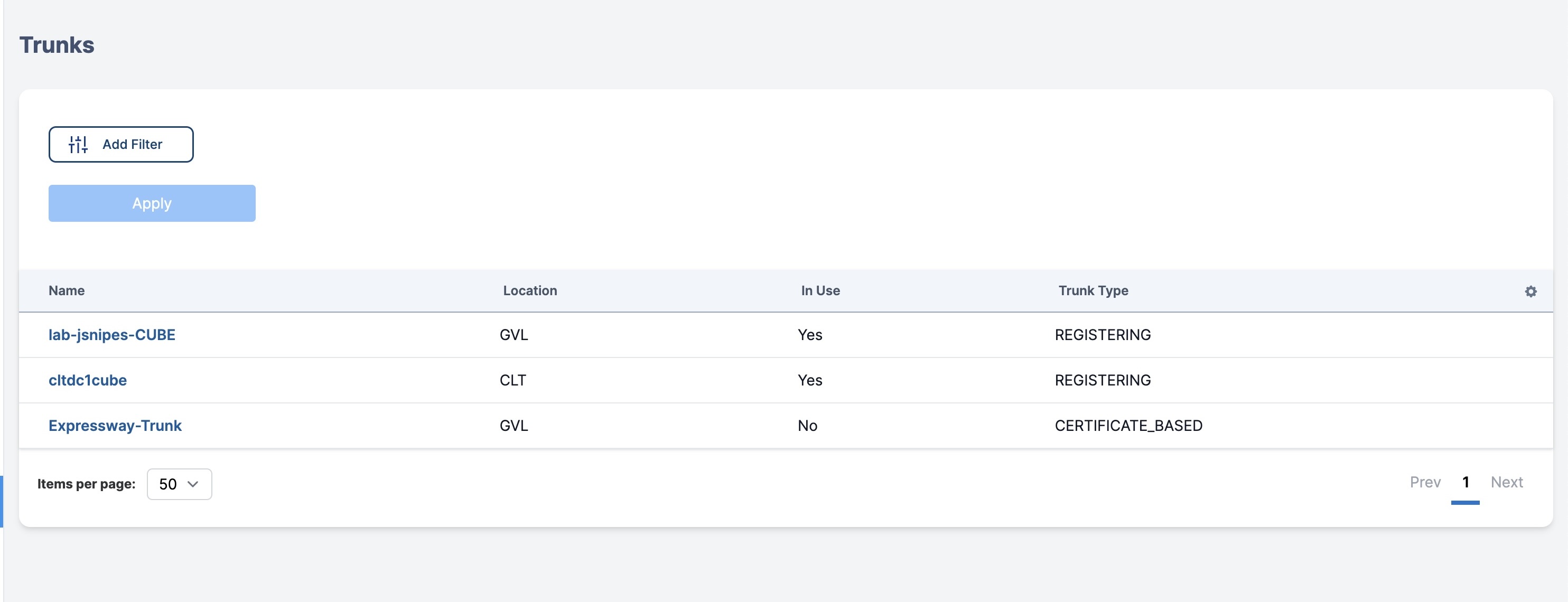
2. Use Filters to Refine the List
- Apply filters to search for specific trunks based on location, type, or usage status.
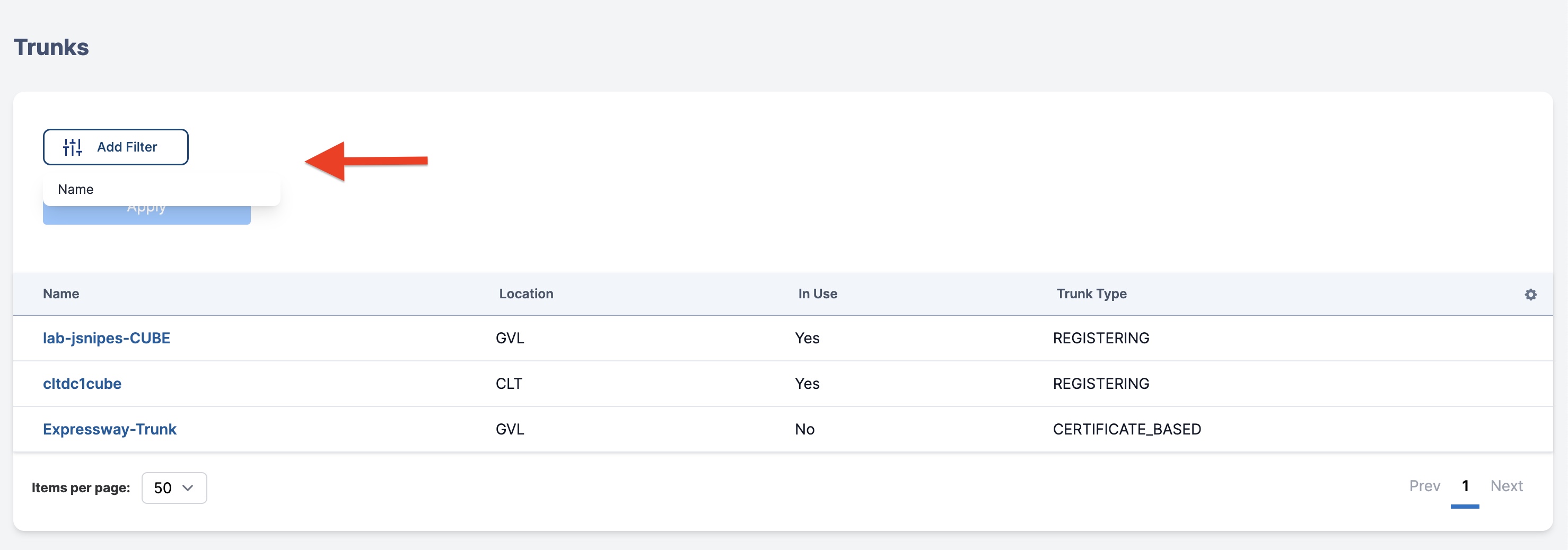
3. Sort and Paginate Through Results
- Click column headers to sort trunks alphabetically or by specific attributes.
- Navigate through multiple pages using the pagination controls at the bottom.