Configuring Scheduled Reports
Creating a scheduled report is a straightforward process that ensures your analytics and data insights are delivered automatically. The Scheduled Reports module enables you to configure reports based on your active filters, making it simple to receive precisely the data you need.
Steps to Create a Scheduled Report
-
Navigate to the Analytics Window:
- Locate the section of the application where you view analytics (e.g., "Calls").
-
Apply Filters:
- Use the available filtering options to refine the data shown in the analytics window. These filters determine the content of the scheduled report.
-
Create a New Scheduled Report:
- Look for the "Create New Scheduled Report" button. This button is context-sensitive and will create a report for the tab you are currently viewing.
- For example, at this time, scheduled reports can only be created for the "Calls" tab.
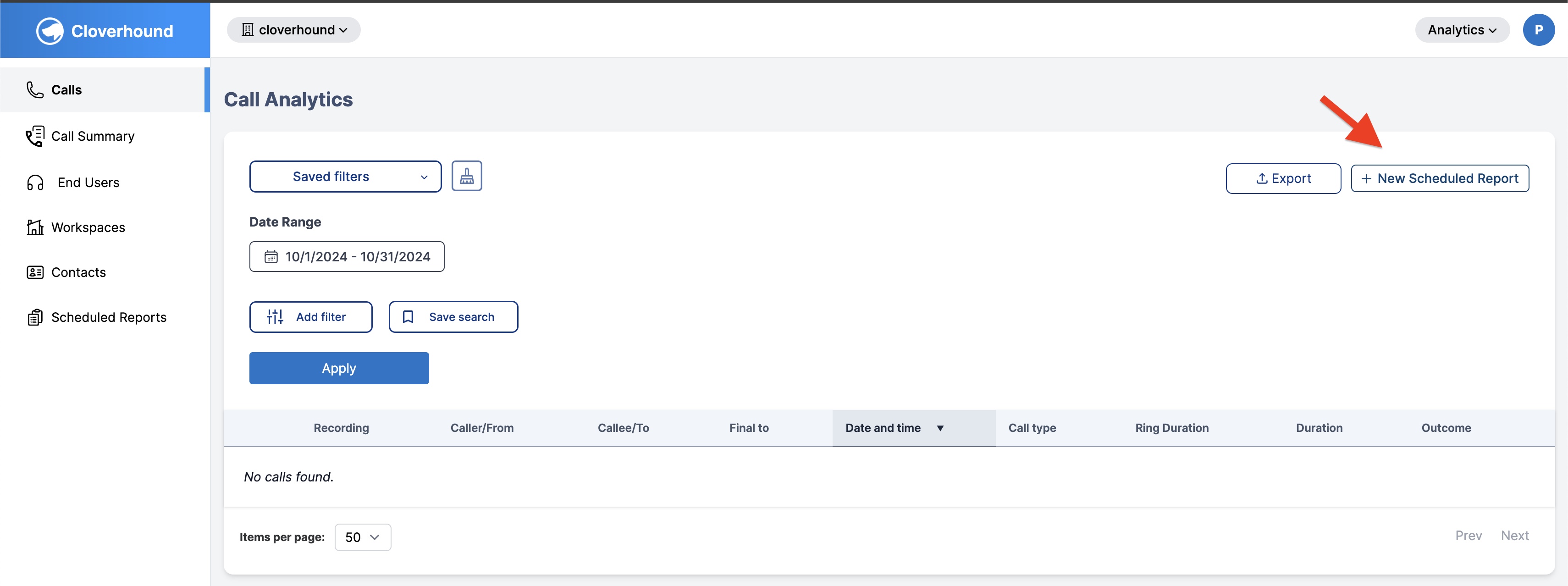
-
Customize Your Report:
- Specify details such as the report's name, frequency, recurrence type (e.g., daily, weekly, custom intervals), and the time at which the report should be generated.
-
Add Email Recipients:
- Enter one or more email addresses to receive the report. You can send reports to multiple recipients by separating the email pressing enter when you finish write an email.
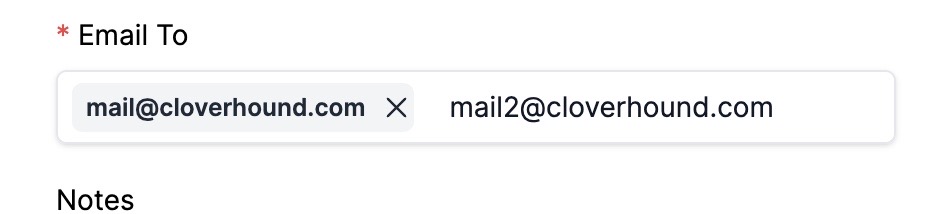
-
Save Your Scheduled Report:
- Once all the details are configured, save your scheduled report by clicking the create button. It will now appear in the Scheduled Reports list and run automatically based on the configured schedule.
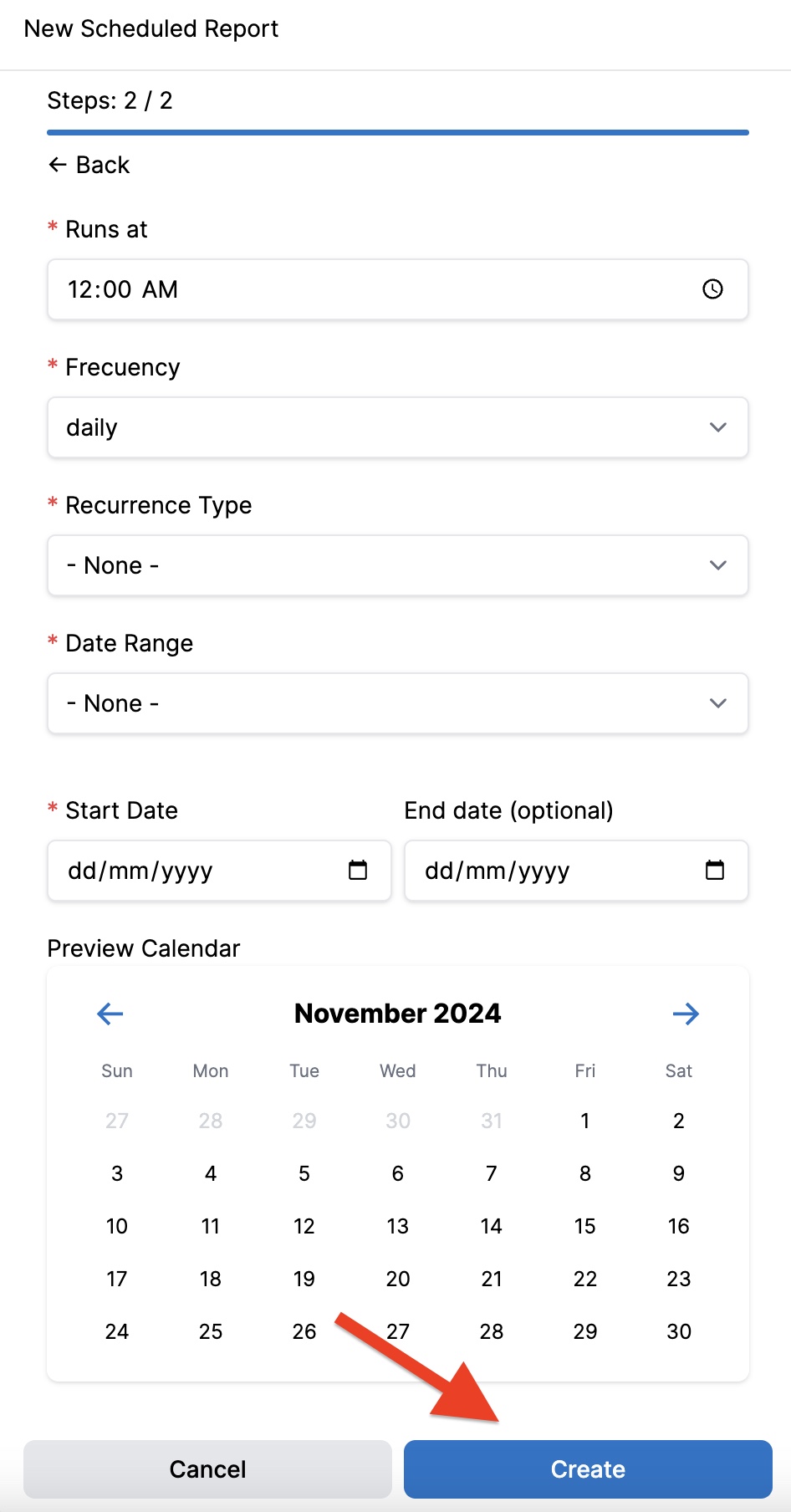
Key Features
-
Filter Reflection:
Any filters applied in the analytics window (e.g., date ranges, specific criteria) will be reflected in the report sent via email. This ensures that recipients receive accurate and relevant data. -
Current Tab Context:
Reports are generated based on the current tab. If you're viewing the "Calls" tab, the report will focus on that data, with filters applied.
Scheduled Reports take the hassle out of manual data sharing, keeping your team informed with minimal effort.
⚠️ Note: Currently, Scheduled Reports are only available for the "Calls" tab. Additional tabs and features will be introduced in future updates.