Schedules
Campaign schedules in Cloverhound Cloud allow business users to have granular control over when calls are dialed. This feature is crucial for ensuring compliance with calling regulations, respecting customer preferences, and optimizing campaign efficiency.
Types of Schedules
Cloverhound Cloud supports two types of schedules:
- Regular Schedules: Define standard operating days and hours for your campaign.
- Special Schedules: Allow for modifications to calling hours on specific dates.
You can create multiple regular and special schedules to accommodate various scenarios and requirements.
Creating a Schedule
Schedules can have regular and special schedules, but the first step is to create the schedule itself.
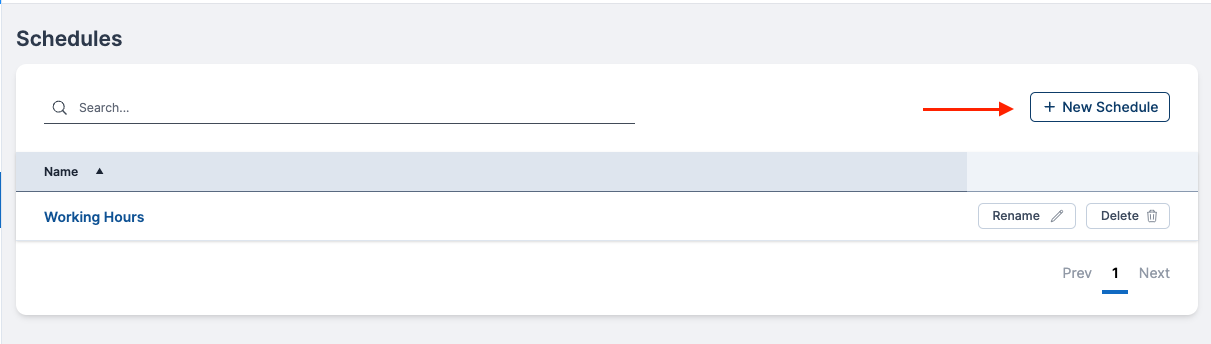
After clicking the button, you need to define the name for your new schedule, which your be descriptive enough that you remember the purpose of the schedule.
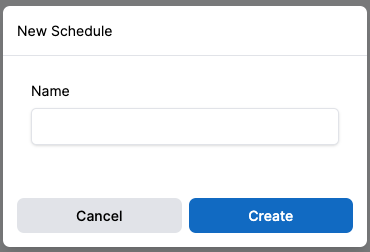
Creating a Regular Schedule
Regular schedules are used for normal campaign operations. To create a regular schedule:
- Click the '+ New Regular Schedule' button.
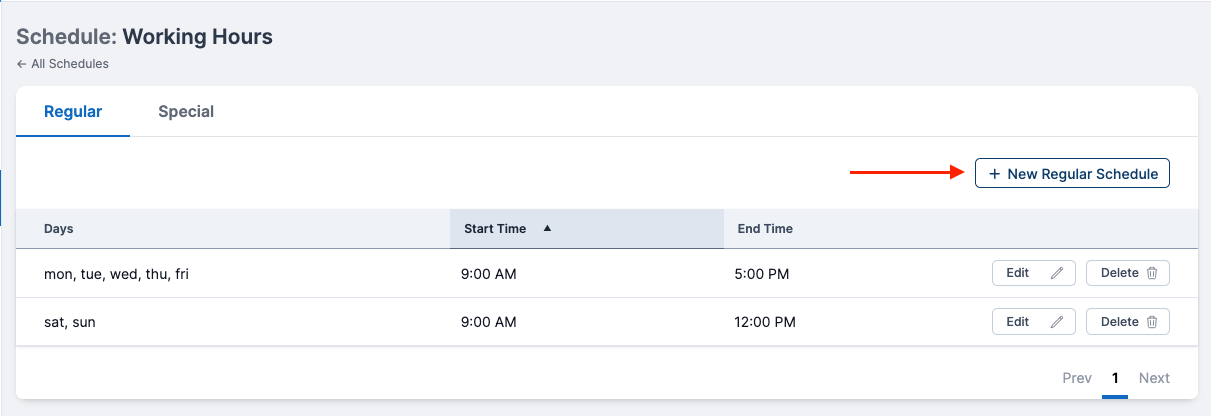
- Select the applicable days (Monday through Sunday).
- Set the start time and end time for the selected days.
- Click 'Create' to save the schedule.
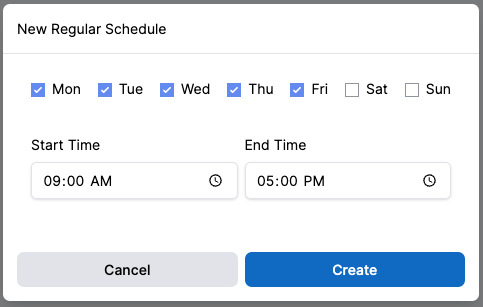
Example:
A regular schedule might be set for Monday to Friday, 9:00 AM to 5:00 PM, representing standard business hours.
Creating a Special Schedule
Special schedules are used to modify working hours for specific dates. To create a special schedule:
- Click the '+ New Special Schedule' button.
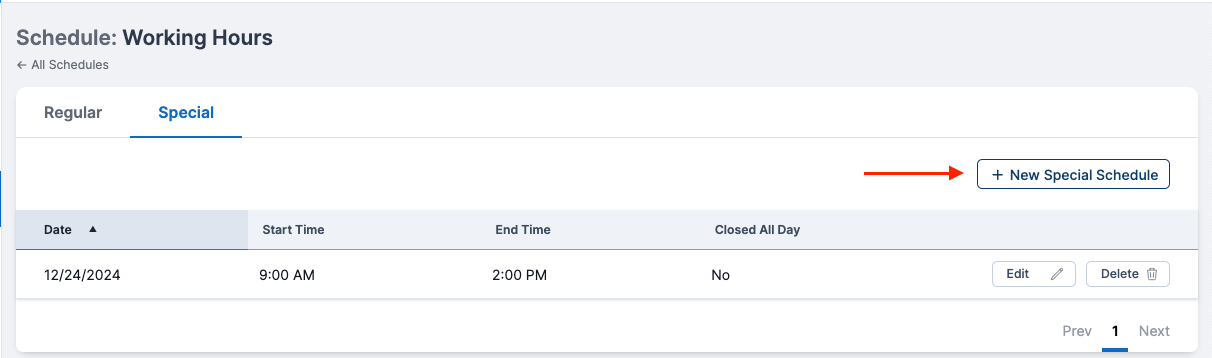
- Select a specific date on the calendar.
- Set the start time and end time for the selected date.
- Click 'Create' to save the schedule.
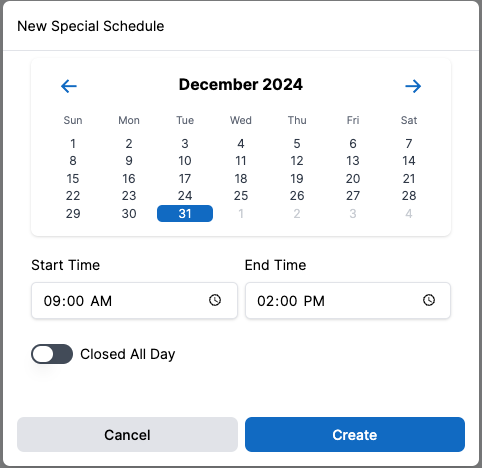
Example:
A special schedule might be set for December 24th, 9:00 AM to 12:00 PM, to account for reduced hours on Christmas Eve.
Best Practices for Campaign Scheduling
-
Compliance: Ensure your schedules comply with local and national regulations regarding permissible calling hours.
-
Efficiency: Align your schedules with times when your target audience is most likely to be available and receptive.
-
Agent Availability: Coordinate campaign schedules with your agent shifts to ensure proper staffing.
-
Regular Review: Periodically review and adjust your schedules based on campaign performance data and feedback.
-
Holiday Planning: Use special schedules to account for holidays, special events, or any other days requiring non-standard operating hours.
Managing Schedules
- You can edit or delete existing schedules as needed.
- Regularly audit your schedules to ensure they remain aligned with your campaign goals and compliance requirements.
By effectively using regular and special schedules, you can ensure your outbound campaigns operate at optimal times, improving contact rates while maintaining regulatory compliance and customer satisfaction.