Holiday Lists
Introduction to Holiday Lists
Holiday lists are an essential tool in the Cloverhound Cloud Campaign Management module. They allow you to prevent campaigns from making calls on specific days designated as holidays. This feature differs from special schedules in a crucial way:
- Special Schedules: Allow you to define different working hours for specific days.
- Holiday Lists: Completely stop campaign calls for the entire day.
By using holiday lists, you can ensure that your campaigns respect important dates and don't disturb customers during holidays.
Creating Holiday Lists
To create and manage holiday lists, follow these steps:
- Click the "+ New Holiday List" button.
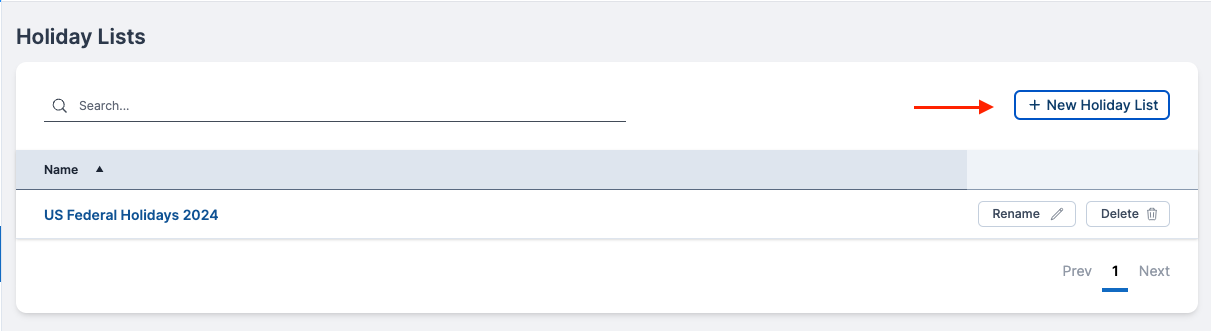
- Assign a memorable name to your new holiday list. Choose a name that clearly indicates the contents of the list (e.g., "US Federal Holidays 2024").
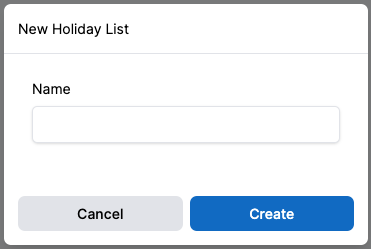
Creating Holidays
- After creating the list, click the "+ New Holiday" button to add specific holidays.
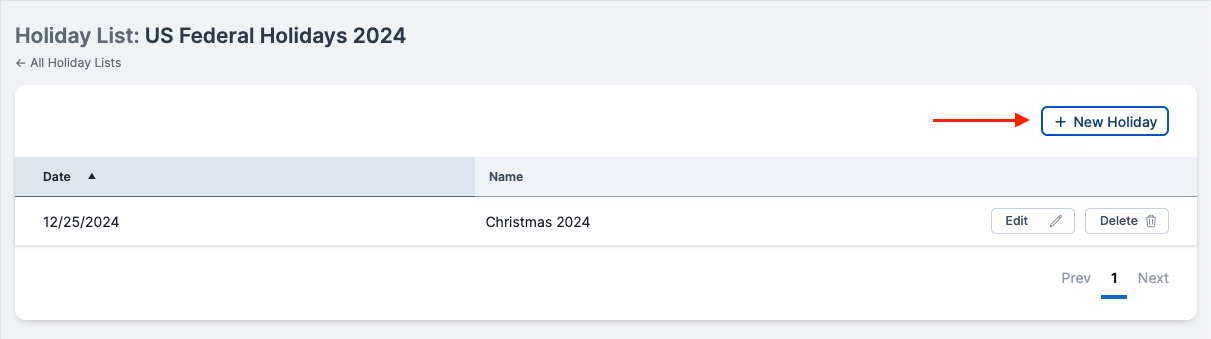
- In the New Holiday form:
- Define a name for the holiday (e.g., "Christmas Day").
- Select the holiday date from the calendar.
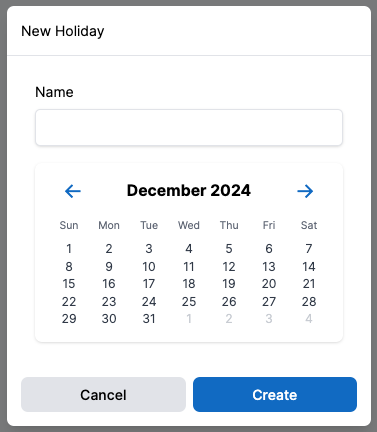
Best Practices
- Keep your holiday list names clear and specific to help team members quickly identify the right list for their campaigns.
- Review and update your holiday lists regularly to ensure they remain current.
- Consider creating separate lists for different regions or countries if your campaigns span multiple areas with different holidays.
By effectively using holiday lists, you can improve the efficiency of your campaigns and maintain positive customer relations by respecting important dates.