Creating a Dialing Rule
Follow these steps to create a new Dialing Rule in the Cloverhound Cloud Campaigns Module:
-
Access the Dialing Rules Section
- Navigate to the Campaigns Module
- Locate and click on the "Dialing Rules" section
-
Initiate Rule Creation
- Click the "+ New Dialer Rule" button
- A modal window will appear for rule configuration
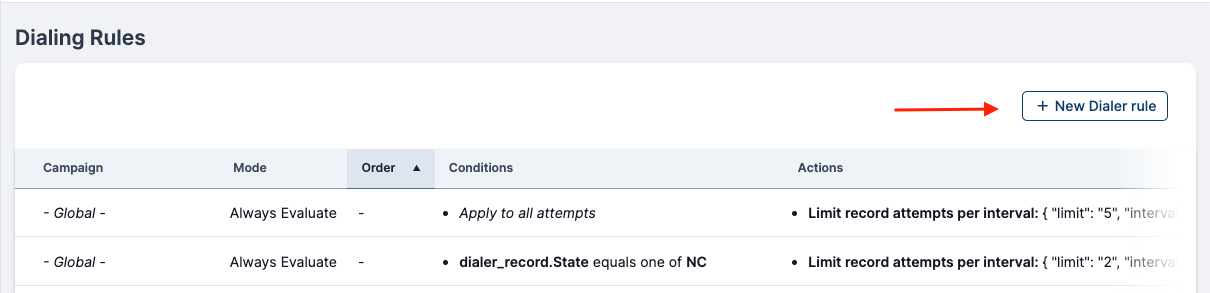
-
Select Campaign Scope
- In the modal, find the campaign selection dropdown
- Choose one of the following options:
- Select a specific dialer campaign from the list
- Choose "Global" to apply the rule to all campaigns
-
Choose the Mode
- Find the "Mode" section in the modal. Check out the Modes documentation for more details.
- Select one of the following options:
- Always Evaluate: Rule applies every time, regardless of other rules
- First Match: Rule applies based on its order in the rule set
-
Set Conditions
- Click the "Add Condition" button. Check out the Conditions documentation for more details
- Choose from the following condition types:
- Result
- Wrap-Up Code
- Record Attempts
- Phone # Attempts
- Custom fields
- Configure the selected condition with appropriate parameters
- Repeat to add multiple conditions if needed
- Note: Multiple conditions are combined with AND logic, meaning all conditions must be met for the rule to apply
-
Define Actions
- Click the "Add Action" button. Check out the Actions documentation for more details.
- Choose from the following action types:
- Set Record Status
- Set Record Outcome
- Retry After
- Limit Record Attempts
- Restrict Dialing Schedule
- Configure the selected action with appropriate parameters
- Repeat to add multiple actions if needed
-
Save the Rule
- Review your rule configuration
- Click the "Save" button to create the Dialing Rule
- The new rule will now appear in your list of Dialing Rules and will be applied according to its configuration
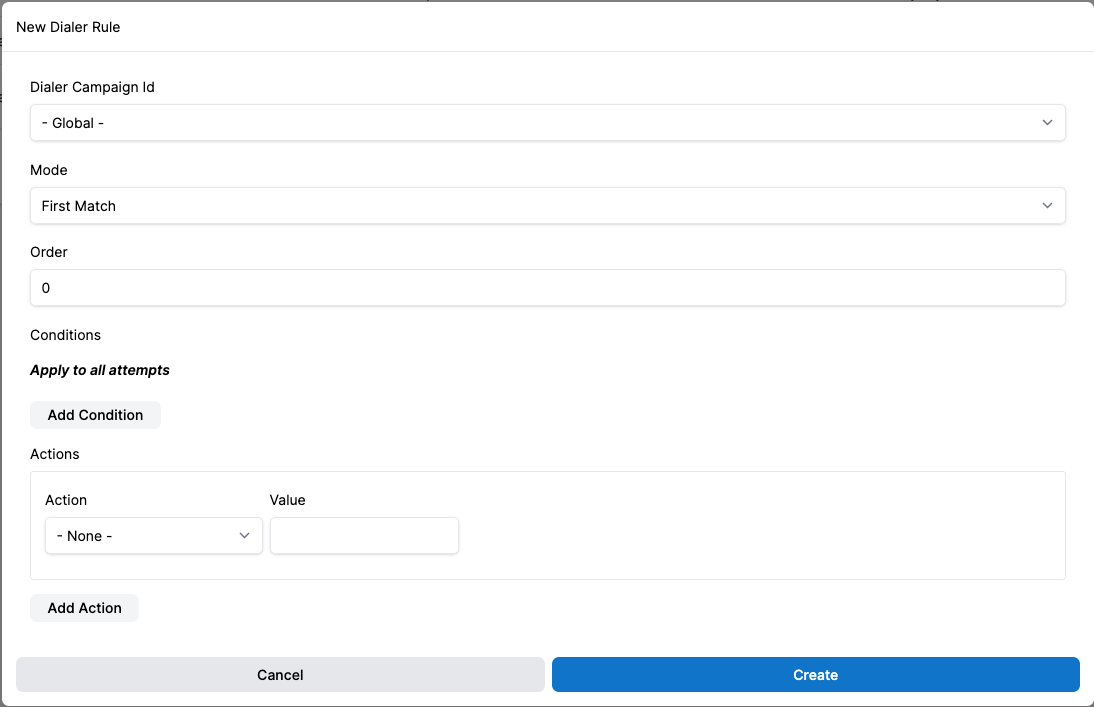
Remember: The effectiveness of your Dialing Rule depends on how well you configure its Mode, Conditions, and Actions. Be sure to consider your campaign goals and compliance requirements when setting up each component.
Tips for Success:
- Start with broader rules and refine as needed
- Test your rules thoroughly before applying them to live campaigns
- Regularly review and update your rules to ensure they align with current campaign goals and regulations