Viewing Call Queue Information
The Call Queues module in Cloverhound Cloud is designed to make viewing call queue information simple and efficient. This guide walks you through the steps to view call queue information, including their name, phone number, and relevant calls.
Viewing Call Queue Information
-
Navigate to the Call Queues Menu: Access the Call Queues module by selecting "Call Queues" from the main menu.
-
Click the Call Queue's Name: On the Call Queues page, locate and click the name of the specific call queue you want to view.
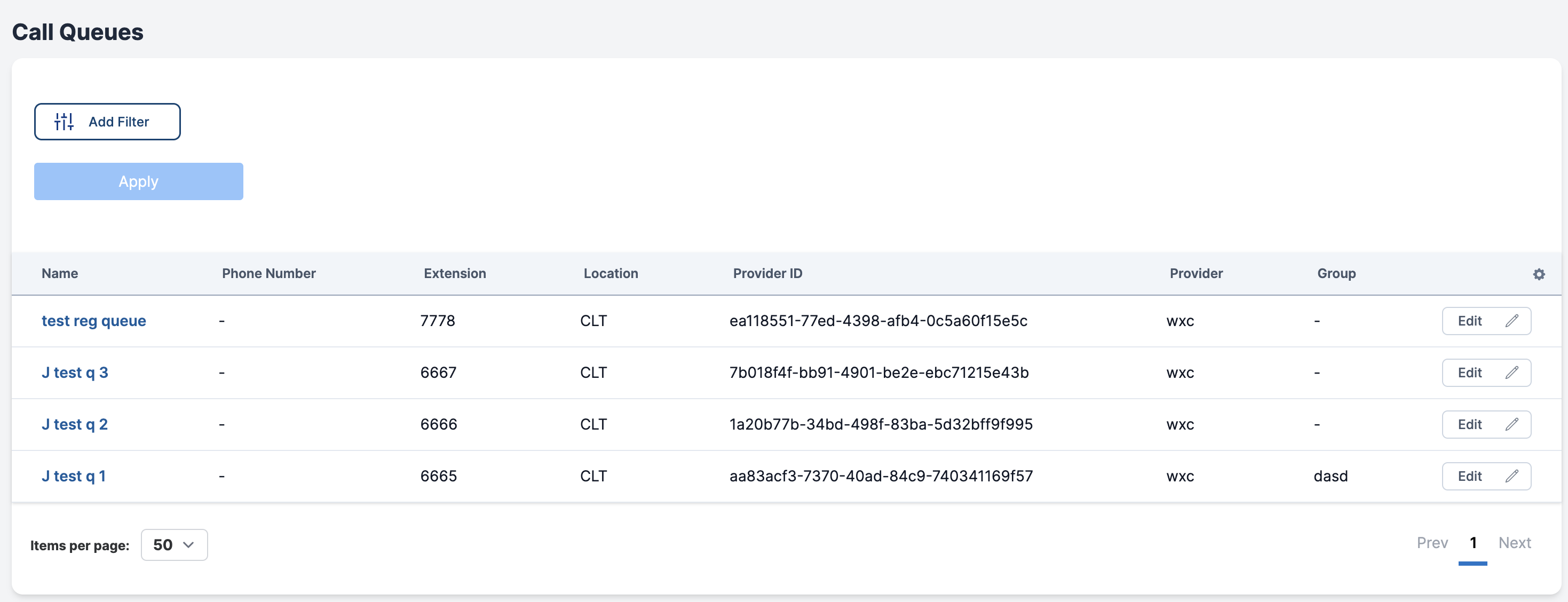
-
Explore the Call Queue's Information: After selecting a call queue, you will see a detailed view with two tabs:
-
Details Tab: Displays essential information about the call queue:
- Name
- Phone Number
- Extension
- ID
- Location Name
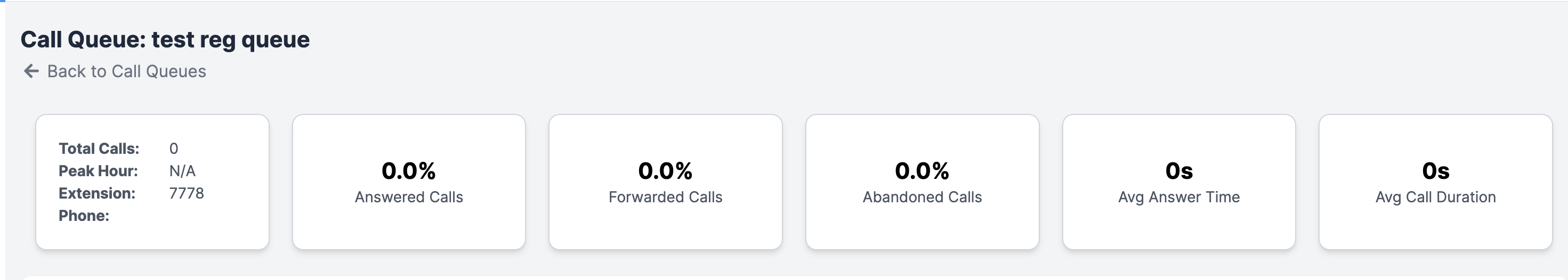
-
Calls Tab: Shows a table of all calls involving the call queue, including relevant details such as date, duration, and call participants.
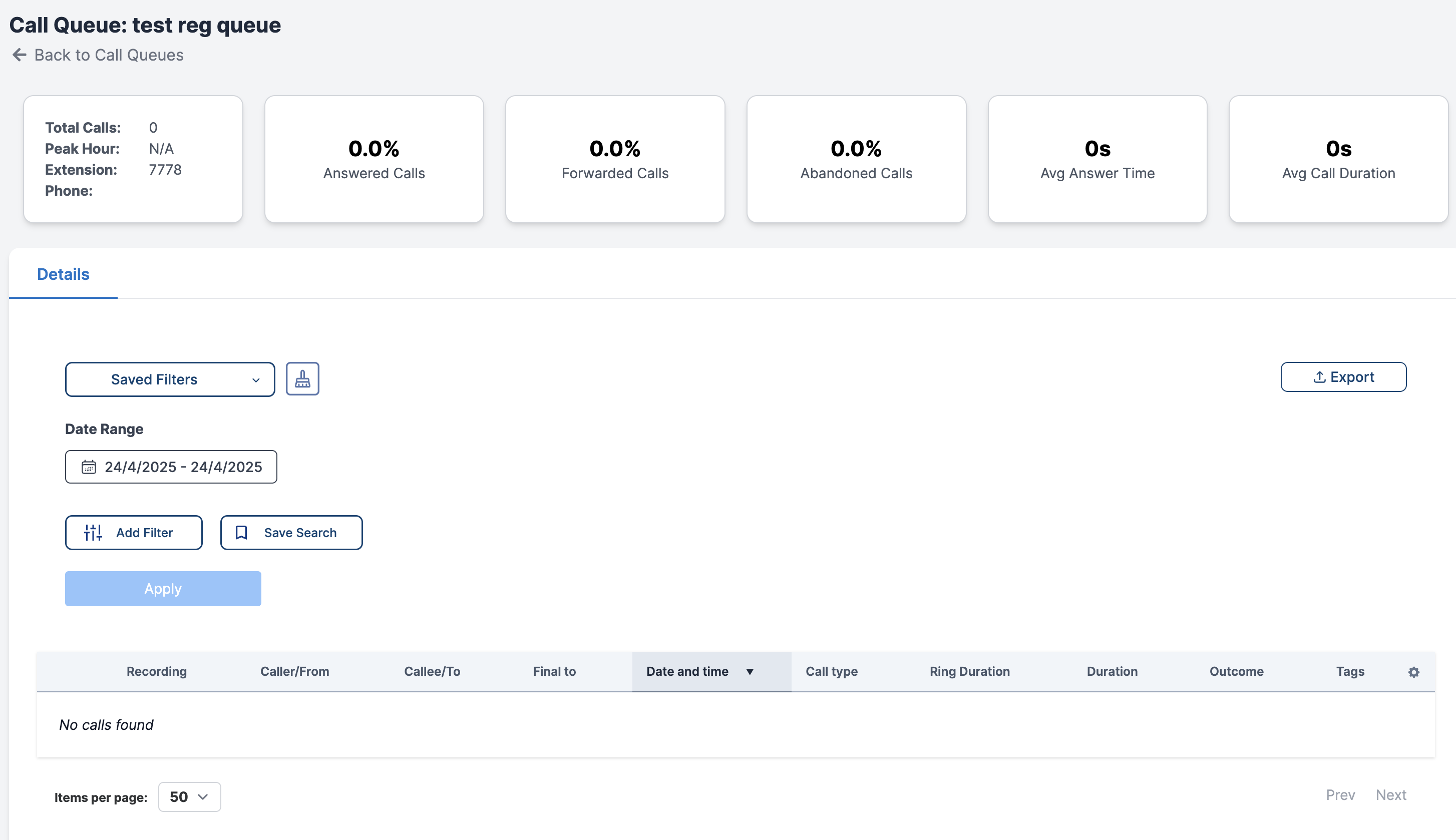
-
By following these steps, you can easily view call queue information, which helps in monitoring and managing your call routing system effectively.
Note: The calls table can be filtered by date range and other criteria to help you find specific call information quickly.