Auto Attendant Summary Report
The Auto Attendant Summary Report in Cloverhound Cloud provides insights into the performance and activity of auto attendants in your organization. This guide explains how to access and interpret the summary data.
Accessing the Auto Attendant Summary Report
-
Navigate to the Auto Attendants Summary Page:
- Go to the Analytics section in the main menu.
- Select Auto Attendants Summary.
-
Apply Filters:
- Use the Date Range filter to view calls from a specific time period.
- Filter by Auto Attendant to analyze a specific attendant’s performance.
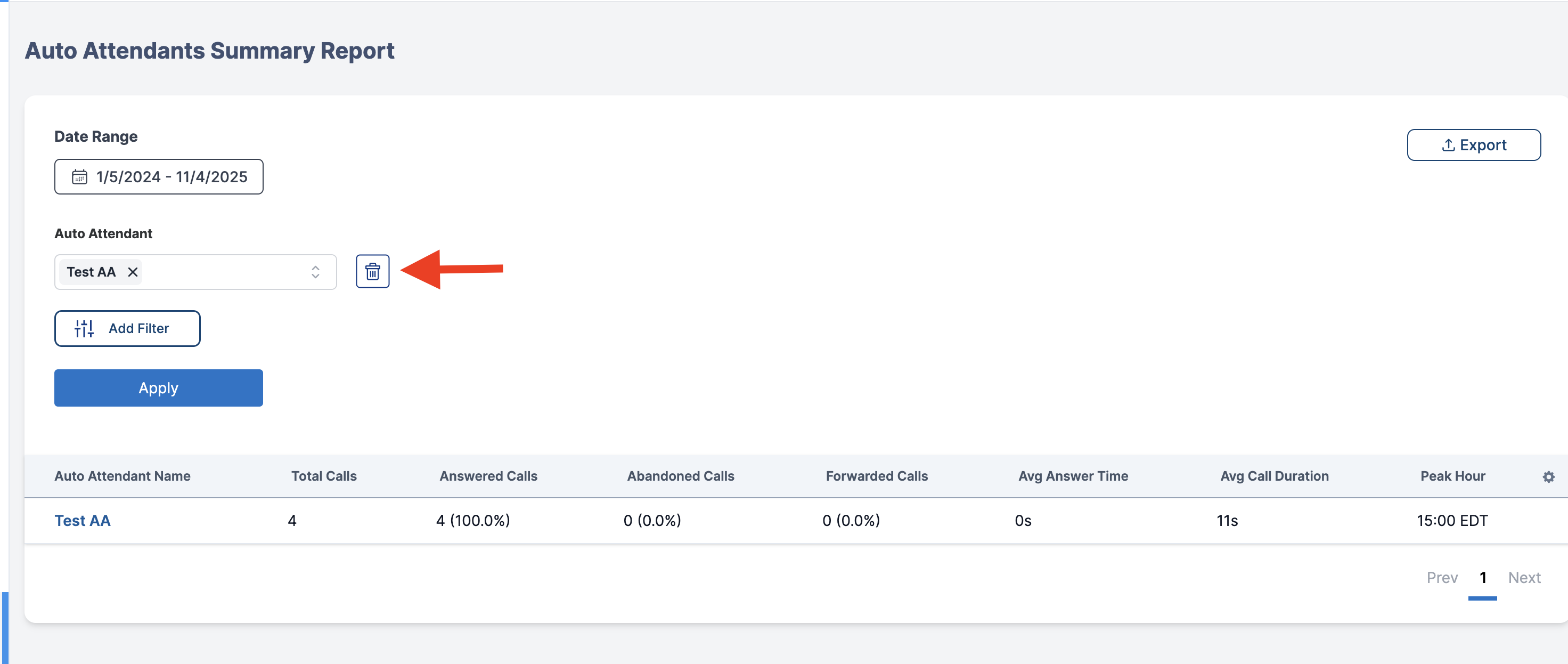
-
Understanding the Summary Table: The summary table displays key metrics for each auto attendant:
- Auto Attendant Name: The name of the auto attendant.
- Total Calls: The total number of calls handled.
- Answered Calls: Number and percentage of answered calls.
- Abandoned Calls: Number and percentage of abandoned calls.
- Forwarded Calls: Number and percentage of forwarded calls.
- Avg Answer Time: Average time taken to answer calls.
- Avg Call Duration: Average duration of calls.
- Peak Hour: The busiest hour for incoming calls.

-
Exporting Data:
- Click on the Export button to download reports in CSV, PDF, or Excel formats.
By using the Auto Attendant Summary Report, you can track performance trends and optimize your call routing strategy.