Introduction to Interactions
Introduction
The Interactions Module in Cloverhound Cloud provides an intuitive way to analyze user tasks/interactions activity.
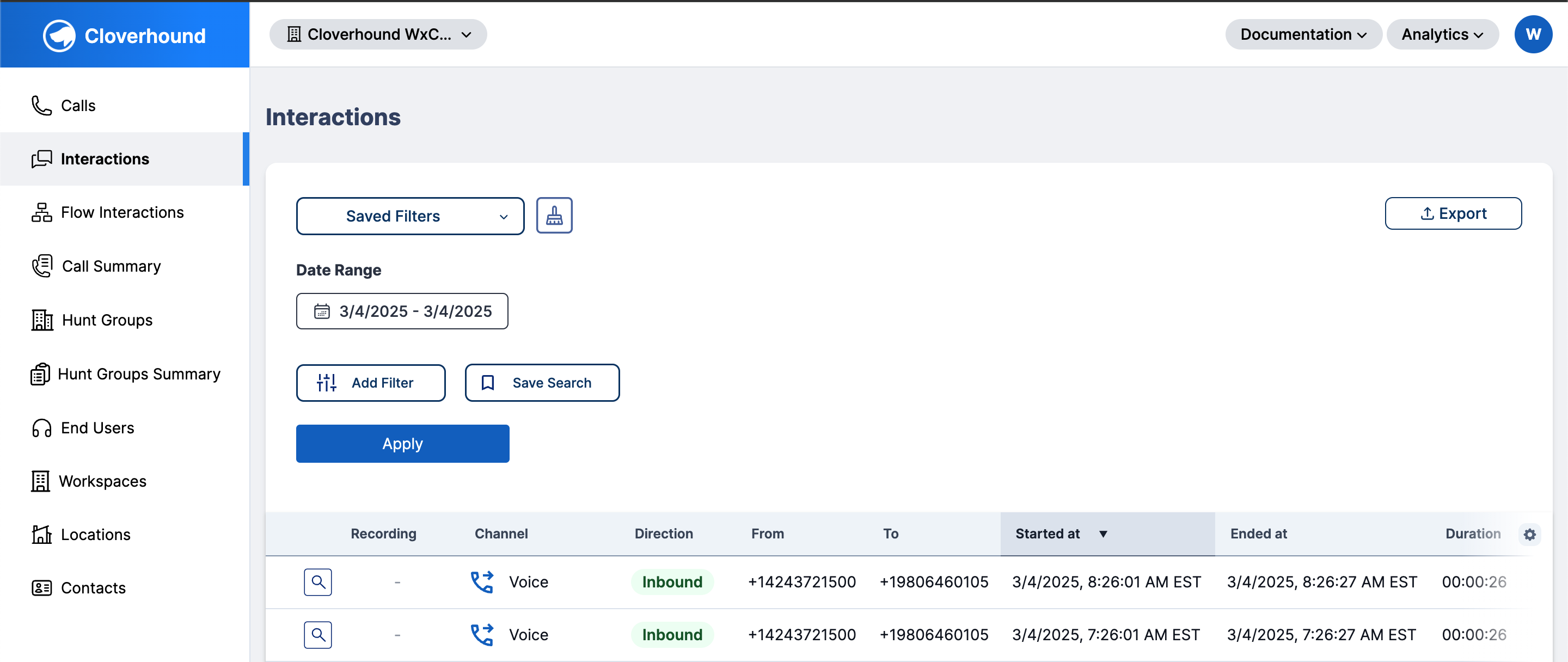
The Interactions Module allows users to:
-
View Interactions
- Displays a list of all existing interactions
- Includes Channel, Direction, From and To details, timestamp values, and Result.
-
Filter Interactions
- Use filters and date ranges to refine the data displayed.
Key Benefits
- Quick Access to Interactions – Easily find and review the interaction details.
- Efficient Filtering – Use search filters and date ranges to narrow down results.
- Clear and Organized View – Structured display of all interactions for easy reference.
Getting Started
To view the interactions, navigate to the Interactions Module in your Cloverhound Cloud dashboard.
In the following sections, we’ll explore how to filter interactions and interpret the displayed information.