Hunt Group Details
The Hunt Group Details page provides an in-depth view of the calls associated with a specific hunt group. This page helps administrators and supervisors analyze call activity, track key metrics, and filter data based on various conditions.
Overview
Each Hunt Group Details page displays the selected hunt group’s call history and key statistics. This allows for a detailed performance review of the hunt group's activity over a given period.
What Can You Do?
-
Review Hunt Group Metrics
- Total number of calls handled
- Peak call hour
- Extension and phone number details
-
Analyze Call Performance
- Percentage of answered, abandoned, and forwarded calls
- Average answer time and call duration
-
View and Filter Call Data
- Apply filters to refine the displayed call records
- Export call data for further analysis
-
View Hunt Group Members
- Display detailed information about each member
Accessing the Hunt Group Details Page
-
Navigate to the Hunt Groups Module:
- Open the Hunt Groups module in the Cloverhound Cloud dashboard.
- Select the hunt group you want to analyze.
-
View Key Hunt Group Statistics:
- At the top of the page, you will find summary metrics displaying the call performance for the selected hunt group.
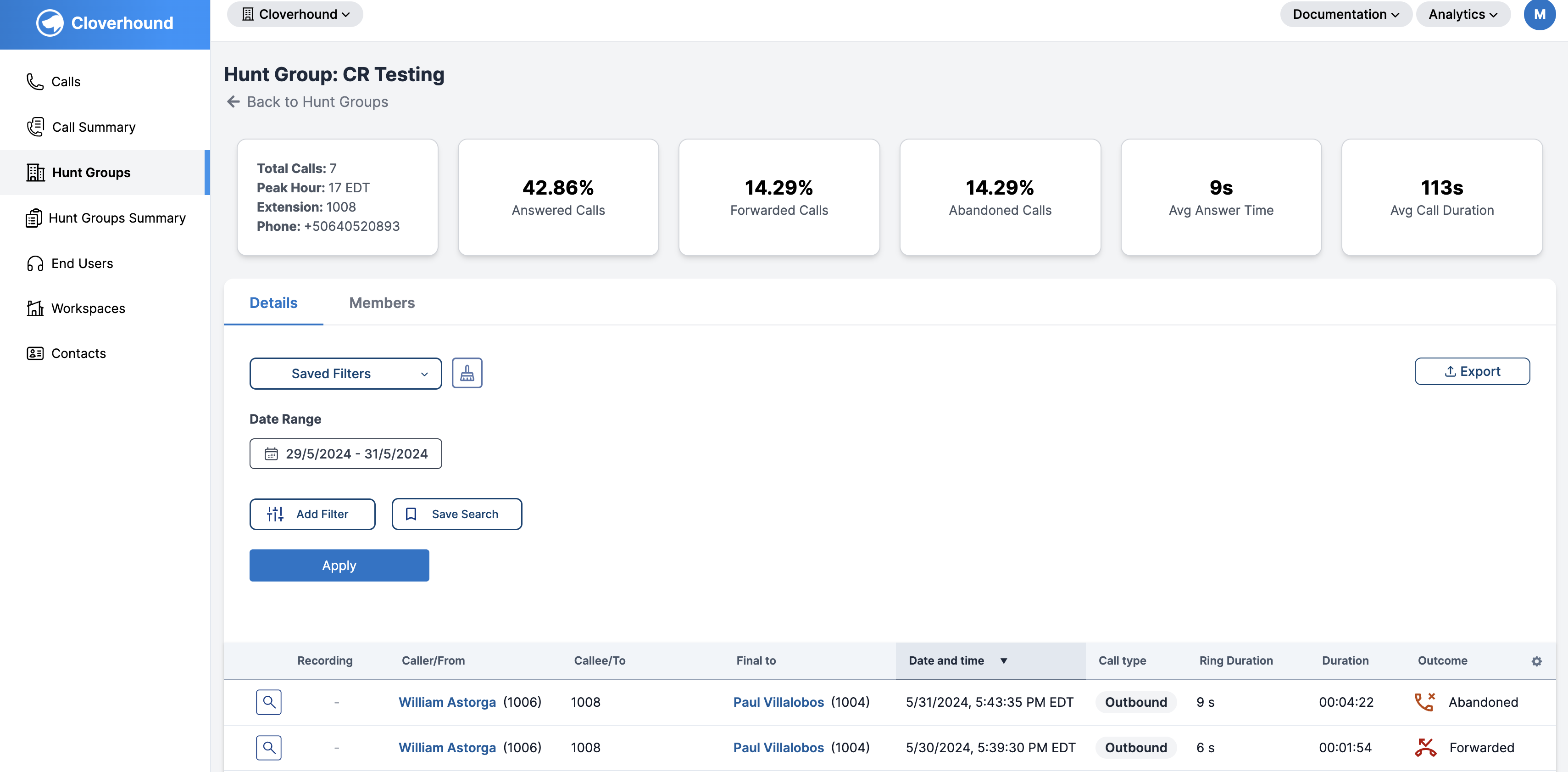
-
Use Filters to Refine Call Data:
- Apply filters such as date range, caller/callee information, call type, and outcome to focus on specific data.
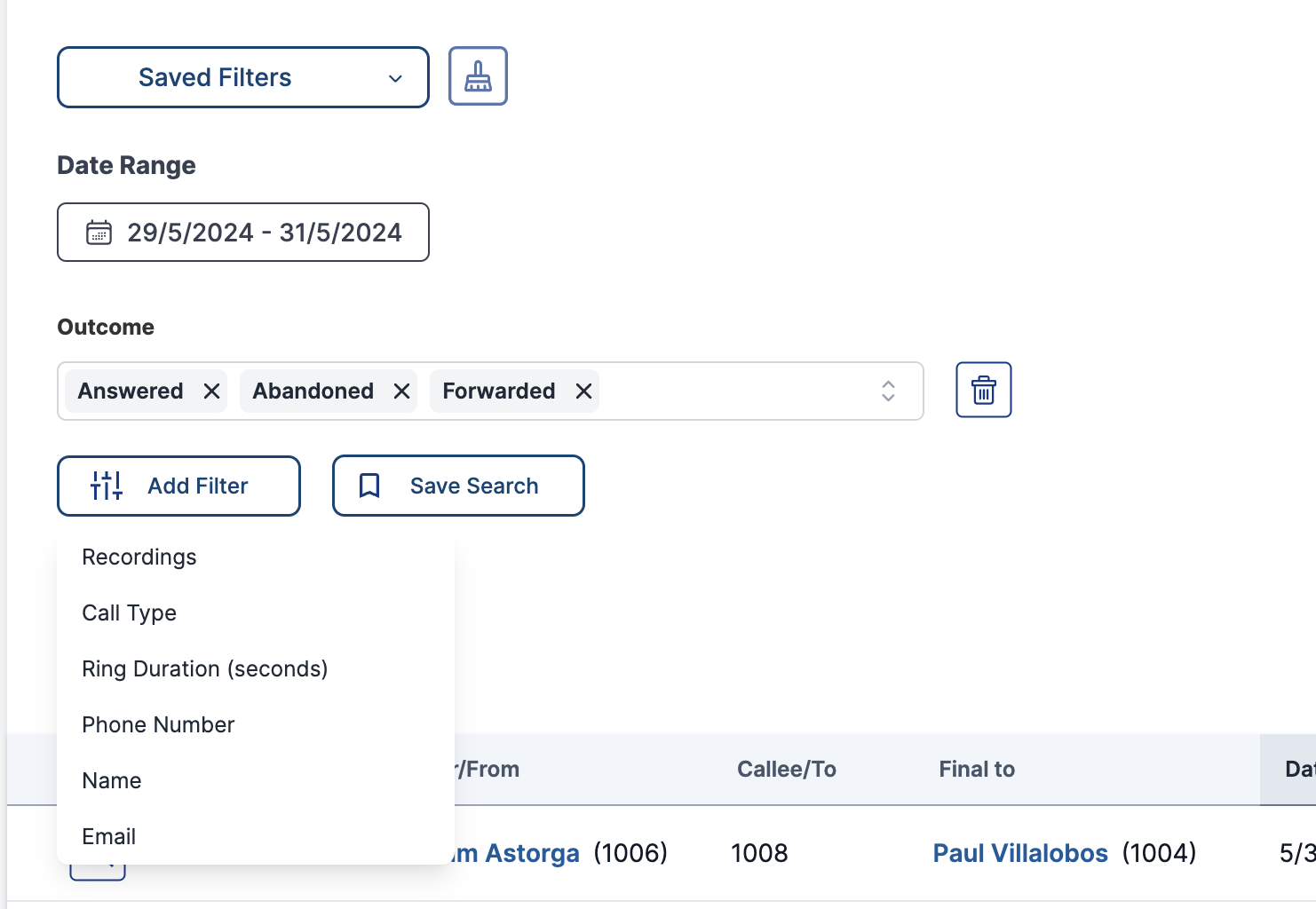
-
Export Call Data:
- Use the Export button to download call details for external analysis.
Understanding Hunt Group Statistics
Each Hunt Group Details page includes key performance indicators to help you assess hunt group efficiency.
Hunt Group Summary Metrics
| Metric | Description |
|---|---|
| Total Calls | The total number of calls associated with the hunt group. |
| Peak Hour | The hour when the hunt group received the most calls. |
| Extension | The internal extension assigned to the hunt group. |
| Phone Number | The external phone number linked to the hunt group. |
Call Performance Metrics
| Metric | Description |
|---|---|
| Answered Calls (%) | The percentage of calls that were successfully answered. |
| Forwarded Calls (%) | The percentage of calls that were forwarded to another destination. |
| Abandoned Calls (%) | The percentage of calls where the caller hung up before reaching an agent. |
| Average Answer Time | The average time it took for calls to be answered. |
| Average Call Duration | The average length of completed calls. |
Filtering Call Data
The Hunt Group Details page includes a Filters Panel that allows users to refine call records based on specific criteria.
Applying a Filter
- Click Add Filter to select a filtering criterion.
- Choose from available options:
- Date Range
- Caller/From
- Callee/To
- Call Type (Inbound, Outbound, Internal)
- Outcome (Answered, Missed, Voicemail, Forwarded, etc.)
- Ring Duration
- Click Apply to filter the call records.
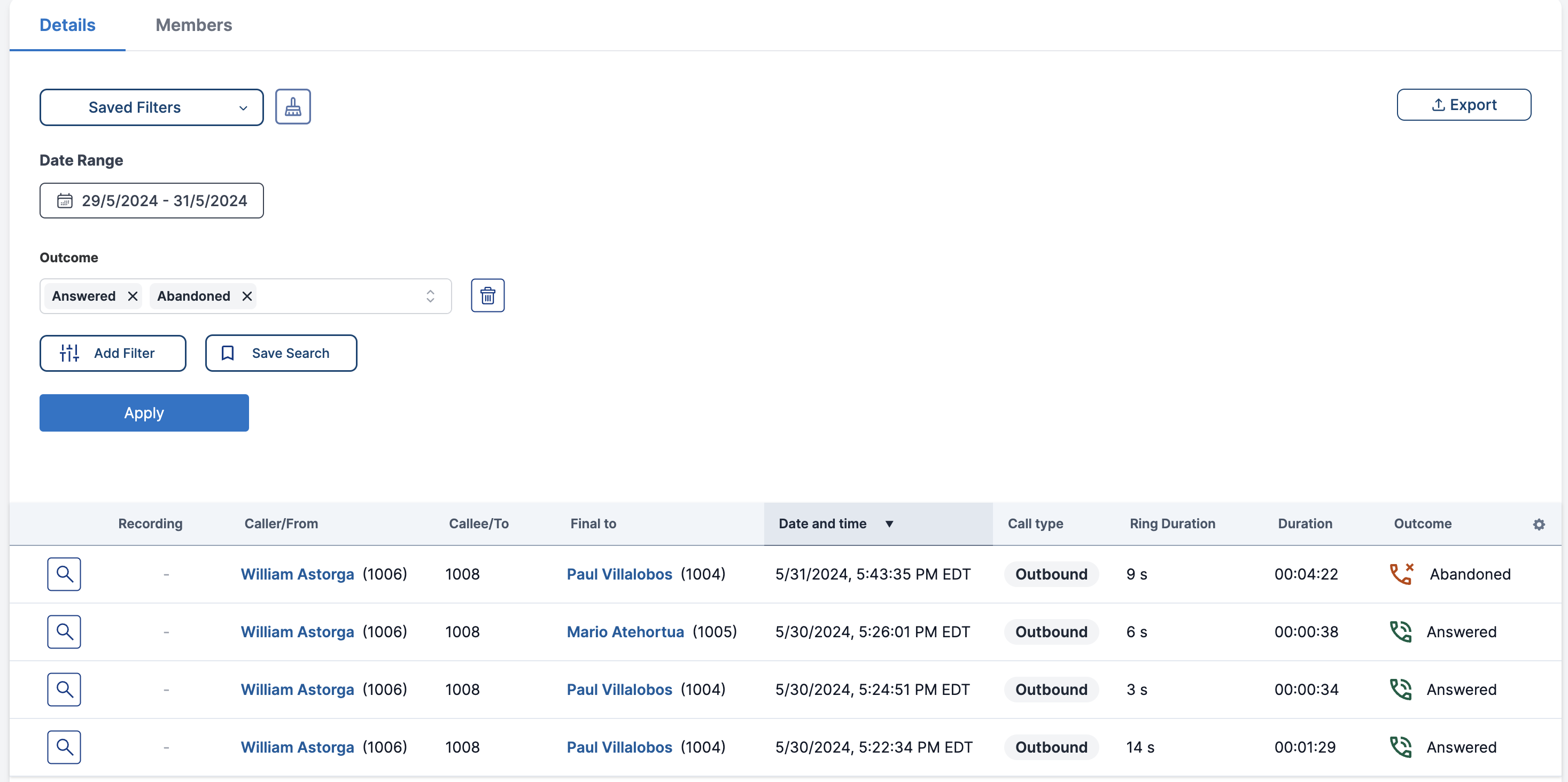
Understanding the Call Table
Each row in the Call Table represents an individual call, with the following details:
| Column | Description |
|---|---|
| Recording | A built-in audio player for call recordings (if available). |
| Caller/From | The phone number or user who initiated the call. |
| Callee/To | The phone number or user who received the call. |
| Final To | The final destination of the call after transfers. |
| Date and Time | The date and time when the call occurred. |
| Call Type | The type of call (Inbound, Outbound, Internal). |
| Ring Duration | The time the phone rang before being answered or disconnected. |
| Duration | The total length of the call. |
| Outcome | The result of the call (Answered, Missed, Forwarded, etc.). |
Exporting Call Data
To export filtered call records:
- Click the Export button.
- Select the desired format (CSV, Excel, etc.).
- The file will download for further analysis.
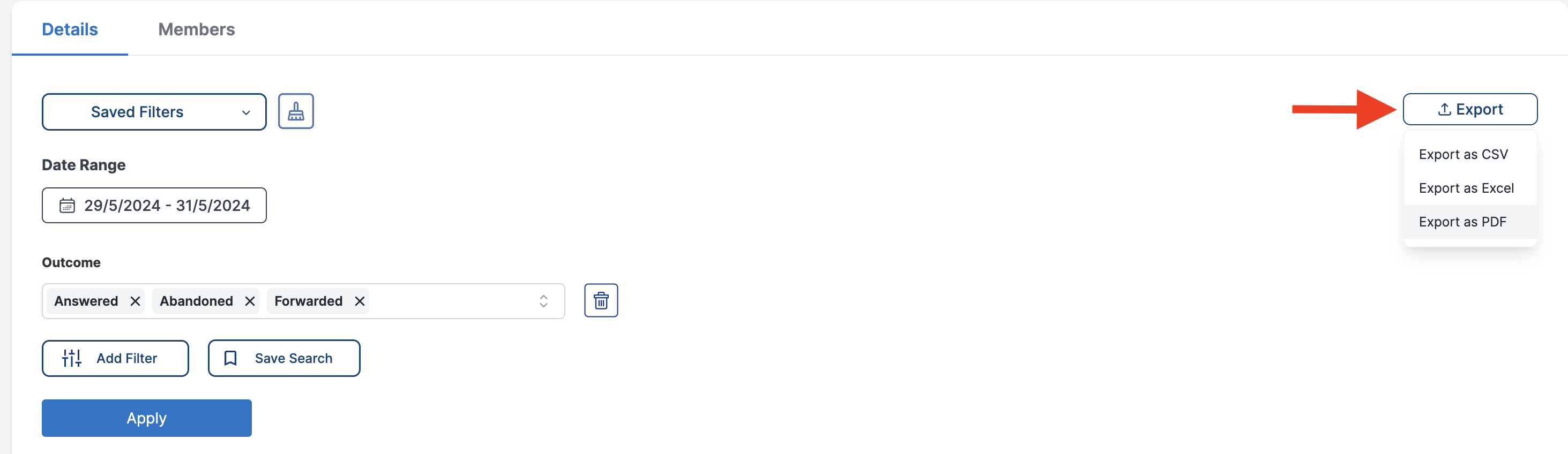
Summary
The Hunt Group Details page provides a complete view of a hunt group's call activity. With powerful filtering options and key performance metrics, administrators can easily track and analyze hunt group performance.
Use this page to:
- Monitor call volumes and response times.
- Identify trends in hunt group activity.
- Export call data for further reporting and analysis.