Hunt Groups Summary Table
Overview
The Hunt Groups Summary Table provides a detailed breakdown of hunt group performance. It includes key metrics such as total calls, answered calls, abandoned calls, forwarded calls, and response times.
Navigating the Summary Table
-
Access the Report
- Go to Hunt Groups Summary in Cloverhound Cloud.
- Select a date range and a hunt group.
- Click Apply to view results.
-
Review Hunt Group Metrics
- The summary table displays key statistics for each hunt group.
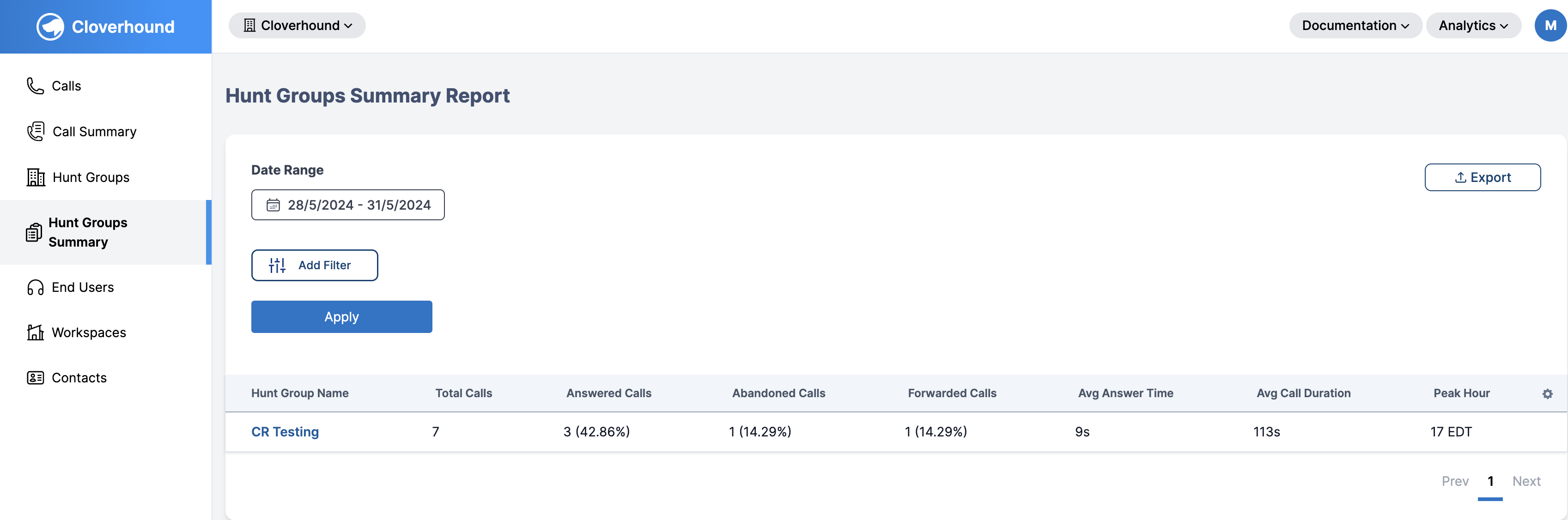
Understanding the Table Columns
| Column | Description |
|---|---|
| Hunt Group Name | The name of the hunt group. |
| Total Calls | The total number of calls handled by the hunt group. |
| Answered Calls (%) | The percentage of calls that were successfully answered. |
| Abandoned Calls (%) | The percentage of calls where the caller hung up before being answered. |
| Forwarded Calls (%) | The percentage of calls that were transferred to another destination. |
| Avg Answer Time | The average time it took for calls to be answered. |
| Avg Call Duration | The average length of calls handled by the hunt group. |
| Peak Hour | The hour when the hunt group received the most calls. |
Filtering the Summary Report
-
Select a Date Range:
- Choose a start and end date to filter calls within a specific time frame.
-
Select Hunt Groups:
- Use the dropdown to choose one or multiple hunt groups.
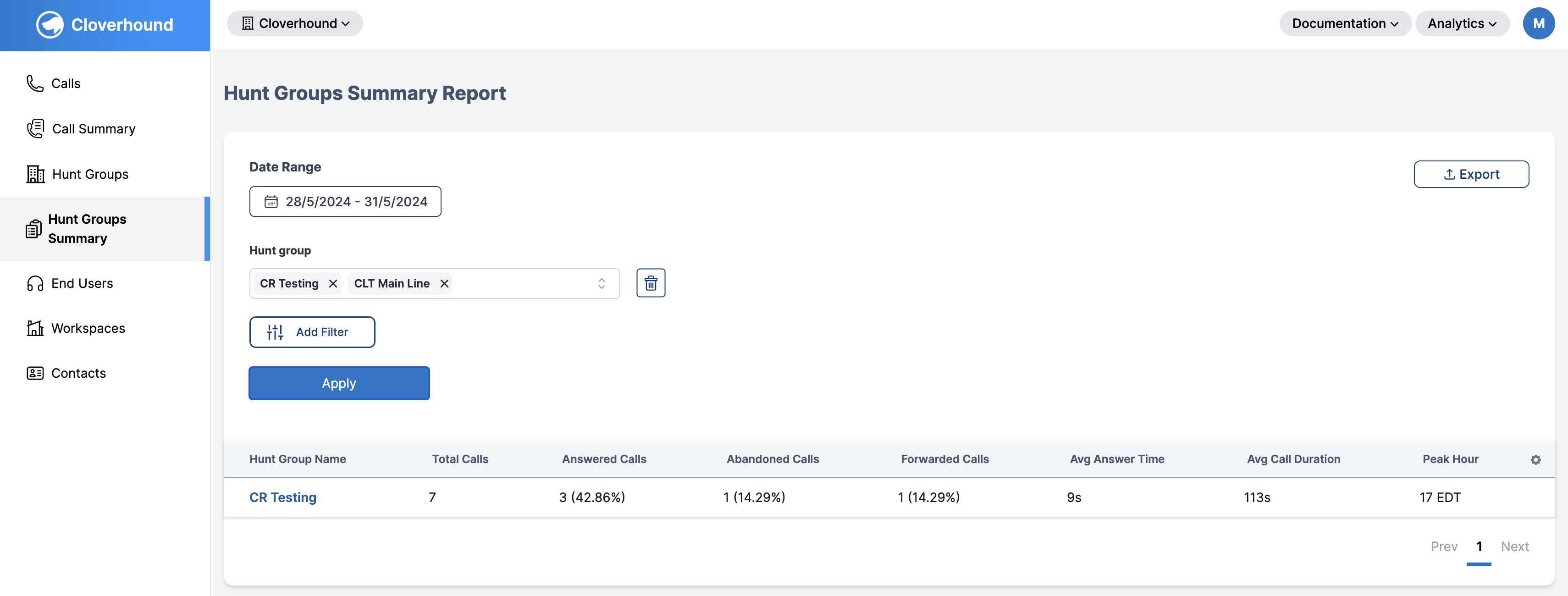
-
Click Apply:
- The report updates to display the filtered results.
Exporting Data
- Click the Export button.
- Choose the format (CSV, Excel, etc.).
- The file will be downloaded for further analysis.
Summary
The Hunt Groups Summary Table allows administrators to:
- Track and analyze call trends for each hunt group.
- Apply filters for more refined data analysis.
- Export reports for further review and decision-making.
Use this report to optimize call handling and improve customer experience.