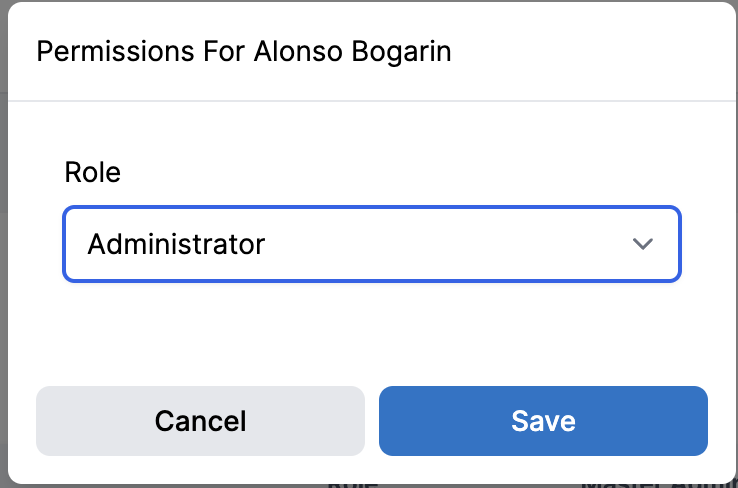User Management
Inviting Users
- Navigate to the Users menu
- Click '+Invite User' button
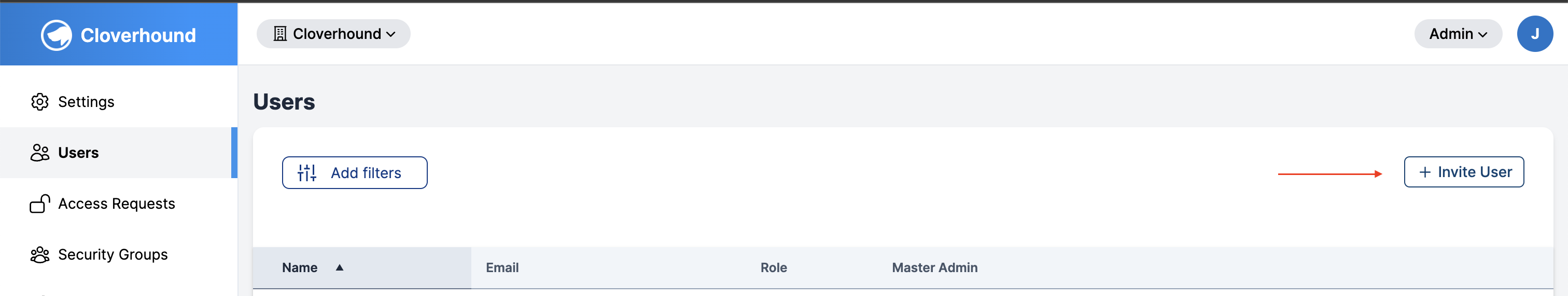
- Fill out the Invite User form:
- Full Name
- Email Address
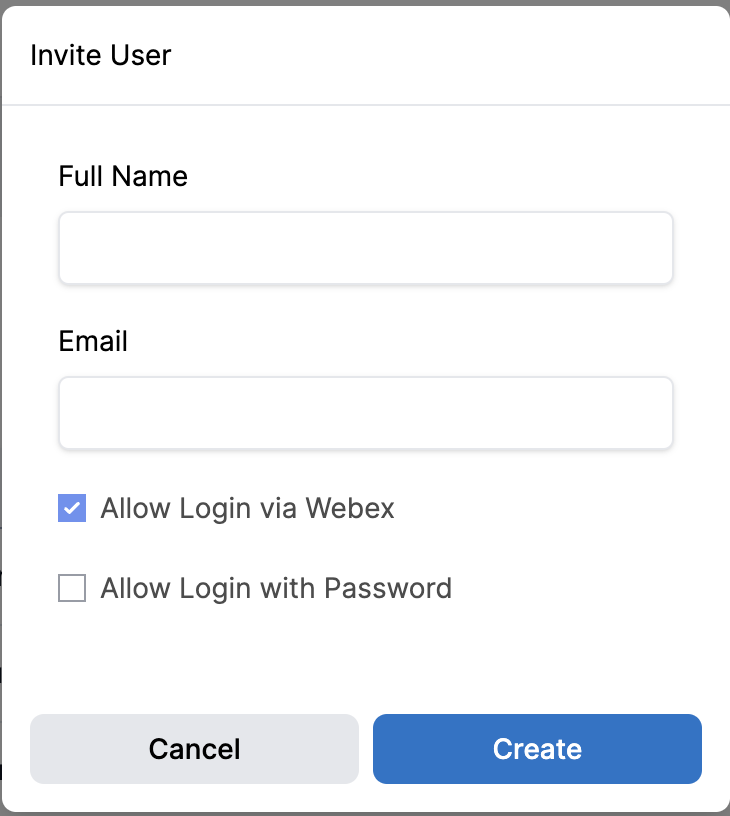
- Submit the form to send an invitation email
Managing Users
User Actions
- Permissions: Assign permissions to the user
- Delete User: Remove user access
- Resend Invitation: Send another invitation email
- Edit User: Update user's full name
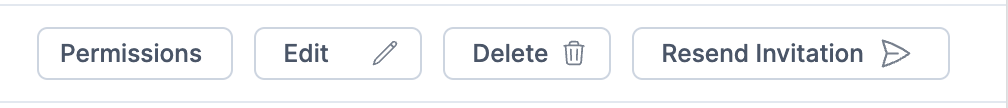
Permission Levels
-
Administrator
- Full platform access
- Can manage all features and settings
-
Supervisor
- Access determined by security group assignments
- Manage specific objects based on permissions
-
Read Only
- View-only access to platform
- Cannot modify any settings or data