User Invitations
Resend Invitation Emails
Follow these steps to resend an inviation email to a user in your organization:
-
Navigate to the Users page.
-
Click the 'Resend Invitation' button.
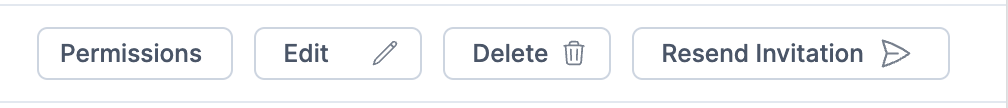
Approve Access Requests
You may receive access requests from users in your organization. Each request should trigger an email to you and all admins in your organization. To approve or view a request, follow the link in the email or navigate to the Access Requests page.
-
Click the 'Approve' button next to the request you want to approve.
-
Press the 'Confirm' button to approve the request.